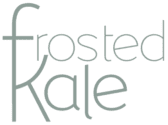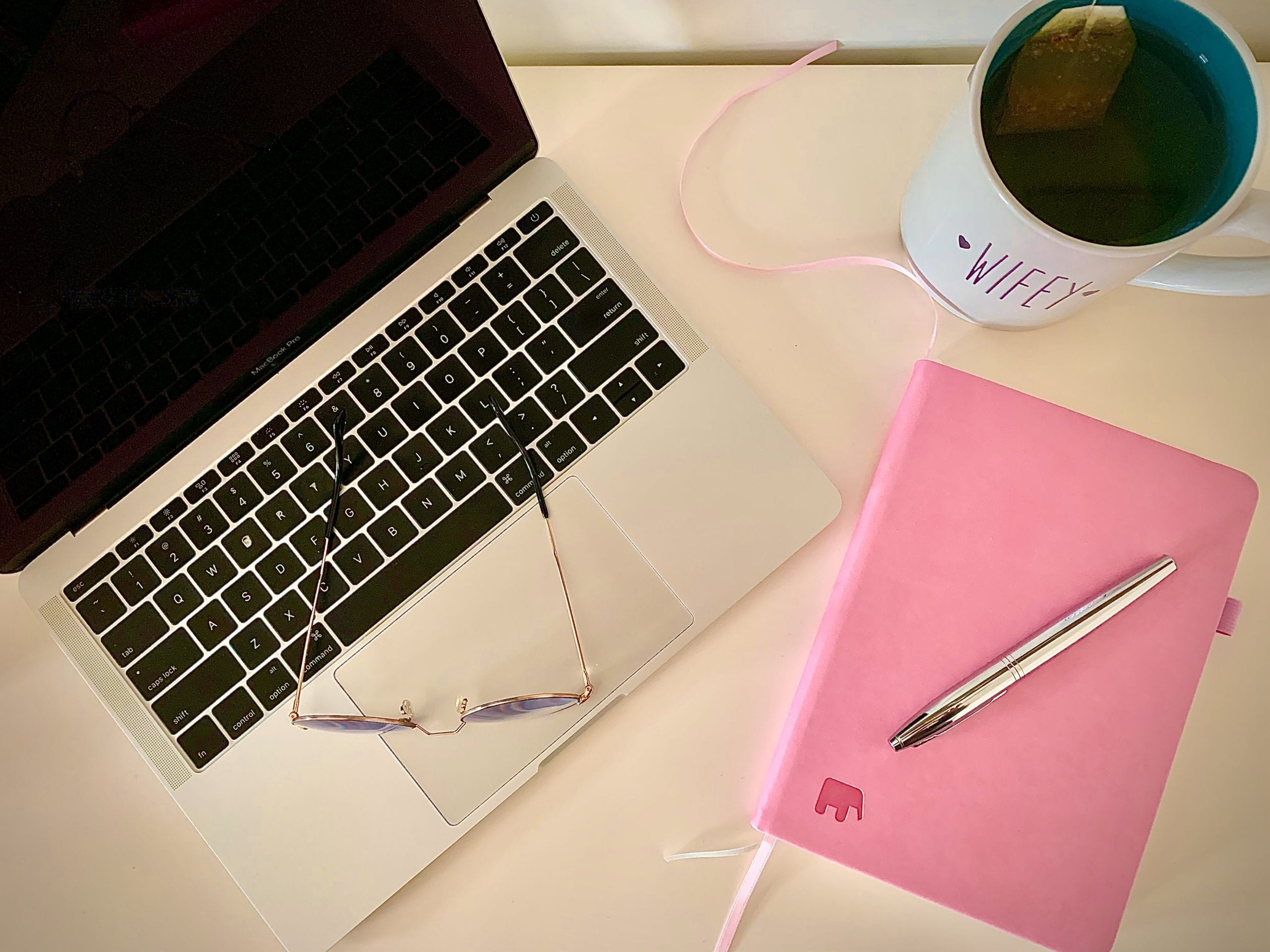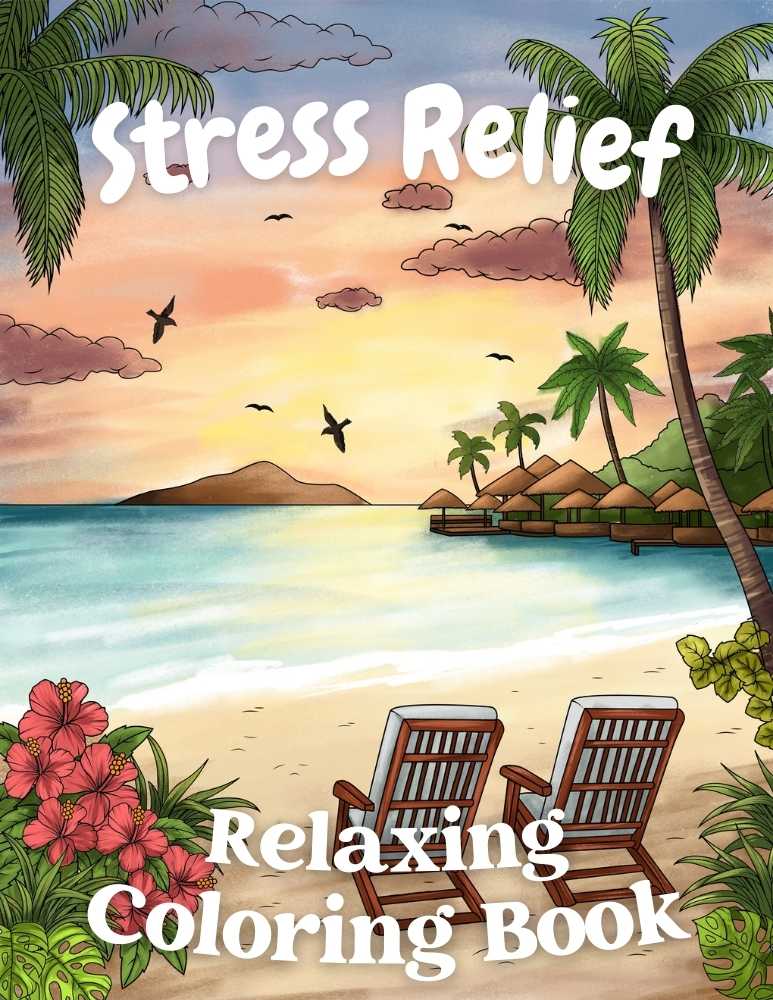Starting a blog can be daunting, so here I’ve paired down the list of critical blogging tips every beginner blogger needs in order to start a successful blog.
I have personal experience with all of these tools and have done extensive research on every category included herein.
In this brief article I’ll cover the following blogging challenges:
Table of Contents
- Hosting
- WordPress Themes
- SEO
- Blog Post Editing
- Social Media Marketing
- Website Promotion
- Affiliate Marketing
Every successful blogger will tell you that, no matter how hard you try, you simply can’t do it all.
Lucky for us, there are several amazing blogging tools and resources available to aid in our daily content efforts.
And best of all, many of these blogging tools are FREE.
Here I’ve compiled the top blogging tips for beginners and the 10 essential tools that you need to start a blog today:

1. SiteGround

One of the most important items to consider when starting a blog or website is your hosting platform.
The absolute best, ranked #1 in over 34 Facebook polls and by top bloggers everywhere, is SiteGround.
SiteGround is so confident in the fast, reliable hosting experience they provide that they’ll let you try it for a month FOR FREE!
SiteGround is not the lowest-priced option on the market, but they frequently run sales and promotions that can save you a ton.
Currently, plans start around $6.99/month for a basic plan. If you can swing it, the service they provide is definitely worth the higher expense.
Many users have seen immediate improvements in GTmetrix and Google PageSpeed Insights scores just by making the switch to SiteGround.
Give SiteGround a try today and see for yourself what a difference they can make in your overall site speed and website health!
2. bluehost

Another fantastic option for hosting, and one trusted by millions (including me!), is bluehost. I purchased my domain and hosting plan through bluehost when I founded this site.
Monthly plans with bluehost start as low as $2.75 per month!! The best deal in hosting, by far, is the 36-month plan offered by bluehost.
I know, it’s a commitment… But your new venture is something you’re committed to, right?
Saving major $$ is key in the early days of starting a blog and I jumped at the chance to secure 3 years of hosting at such an amazingly low rate.
These guys make it super easy to get your site launched, with step-by-step instructions and a library of resources to help you get started.
Bluehost’s support is available anytime for assistance as well.
I was quite impressed with them as a newbie and highly recommend for those starting out.
[Related: How to Start a Blog in 2021 with Bluehost]
3. Elegant Themes

If you read nothing further on this page, read this: your WordPress theme is critical. This is hands down one of the most important blogging tips when starting a blog.
And Elegant Themes will completely change the way you blog.
I played around with several free options when I was first getting started, but they lacked simple customizations that I needed as someone with ZERO coding experience.
This led to frustration and hours of wasted time.
But I was hesitant to purchase a theme as I wasn’t certain what I’d be getting from it and if it would be worth it.
Let me tell you, it made a NIGHT and DAY difference in the look and feel of my site. Not to mention how much time it saved me and how much simpler it made my life.
Seriously a major game-changer that I cannot recommend highly enough!
You’ve likely heard of the Divi Theme by now and for good reason. Elegant Themes offers a large variety of theme options for your WordPress site, but Divi is by far the easiest to use and the most customizable.
Divi is the king of themes. It will give you a dynamic, responsive site that looks incredibly professional and totally you.
Divi is so easy to use, literally no experience required! Elegant Themes also offers a robust package of resources, articles, and blog posts to help you along the way.
It is hands down the best option for beginner bloggers and experts alike and is 100% worth every penny.
4. Yoast SEO

The Yoast SEO (search engine optimization) plugin is absolutely critical for any WordPress site.
I can’t stress this enough. It will guide you through each post and page to ensure that your posts are SEO-friendly (in laments terms – hooray!).
Best of all? It’s FREE!
SEO is critical for the future success of your new blog and Google favors sites that are SEO-optimized.
Adding an SEO plugin is one of the blogging tips you can’t afford to ignore.
5. Grammarly

Grammarly is another amazing FREE tool that is critical to every blogger’s success.
It is a simple browser extension that automatically proofreads your writing for you.
No one should start a blog without it, yet you won’t find it on many roundups of top blogging tips.
Think of it as your secret weapon.
Like the virtual assistant, you can’t afford, right in your laptop! I’ve been using Grammarly for years (professionally and personally) and it is truly a life-saver.
6. Tailwind

Saving time and energy in the early stages of starting a blog is critical to your success (and sanity, amirite?)
Tailwind is an essential tool for anyone who doesn’t want to spend hours of every day manually posting to Pinterest and Instagram. Aka, all of us.
Tailwind allows you to plan, schedule, and organize your social media efforts in a fraction of the time you’d spend on your own.
They are the official scheduler for both Pinterest and Instagram, so you know you can trust Tailwind.
Tailwind is absolutely necessary to drive traffic to your blog from Pinterest. Click here to read my full review of Tailwind’s Pinterest services and to snag a FREE month!
7. Canva
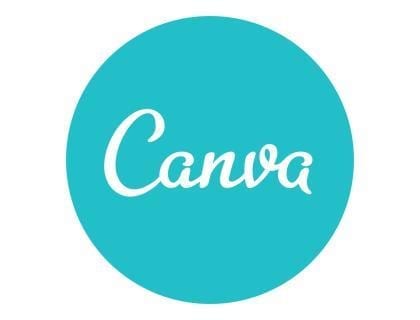
Canva is a site used to create beautiful and dynamic social media posts. I like using Canva for my Pinterest and Instagram posts.
They offer both a free and a paid option.
I recommend the paid Canva membership if you can swing it, as the options for customization are almost endless, resulting in highly dynamic and unique Pinterest, Instagram, and other social posts.
Unique = STAND OUT. Am I right?
8. Unsplash

You can’t create a gorgeous pin or Instagram post without beautiful imagery, right?
Enter Unsplash, a totally FREE photo-sharing site with a vast library of imagery to choose from.
Photos on the web are subject to copyright, so you want to be sure to snag your shots from an approved site like Unsplash when not using your own handiwork.
9. Social Snap
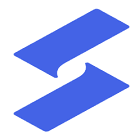
Social Snap is hands down the best social sharing plugin available.
I’ve tried several (literally 6) and none compare to the customizability of Social Snap. With several formatting options available, you can make Social Snap mirror the look and feel of your website.
Additionally, Social Snap allows you to control which image is shared to Pinterest and can recover previous share counts that you may have lost when switching to HTTPS.
I have been thrilled with the Social Snap plugin and highly recommend it. Social Snap offers both a FREE and paid version of the plugin.
10. Share A Sale

No list of blogging tips would be complete without a tip on how to make money blogging!
ShareASale is the top affiliate network out there. Now that you’ve started your blog, and have some great content added, it’s time to monetize it.
There are several affiliate networks available, and you’ll soon find that some are simply superior to others.
ShareASale partners with well-known and highly respected merchants in nearly every niche imaginable.
Their website is straightforward and joining merchant programs is super easy. ShareASale offers everything you need to get set up and start making money today!
It’s FREE to join, so get started today!
If you found these blogging tips for beginners helpful, check out my tips on Pinterest Marketing here!